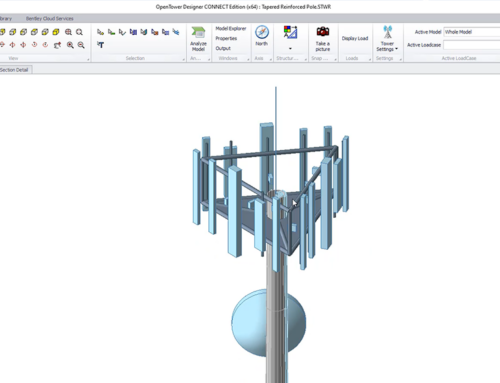The OpenTower Team is thrilled to announce the release of OpenTower 2024! [Version:24.00.01.02]
OpenTower Designer 2024 has been updated with one key focus in mind: SPEED. Enhanced software performance, new design tools, and improved reporting allow you to optimize workflows, and deliver tower projects faster!
Let’s look at what’s new in OpenTower 2024:
Improved Software Performance
Under the hood, OpenTower 2024 introduces new algorithms that boost performance during File Opening, Scenario Activation, and Structural Analysis. Completing tasks nearly 30% faster when compared to the previous version.
Tools and Operation Updates
Visualization and Design Methodology Improvement for Asymmetric Sections
The orientation of asymmetric sections is an important subject in structural design, affecting loading and utilization. OpenTower Designer now allows users to define properties manually in the main interface, or by using the TD file to assess change in performance of member design as the local axis changes according to local orientation.
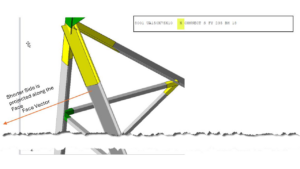
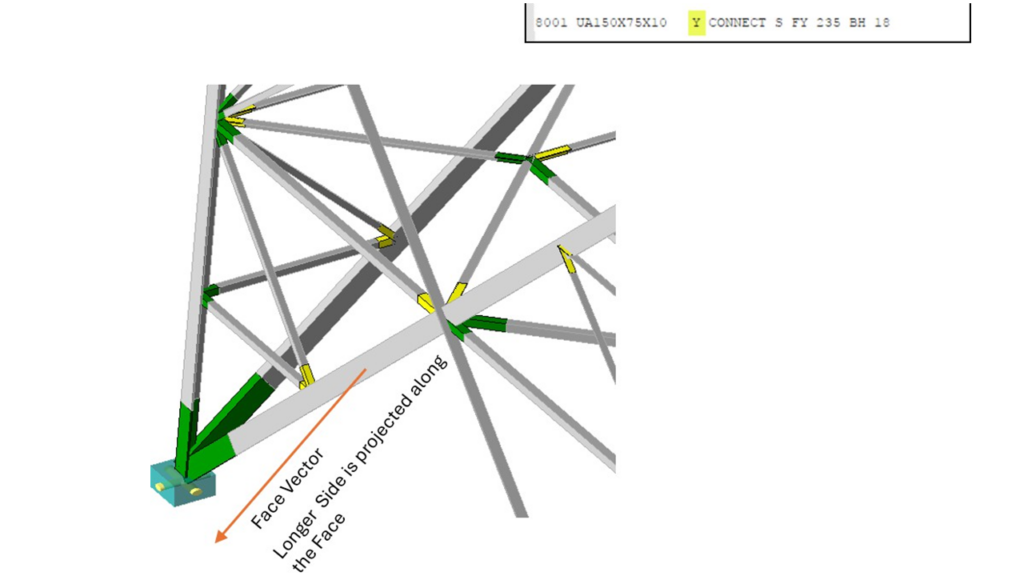
Figure: Upper – X orientation of Unequal angle. Lower – Y orientation of Unequal angle.
Ancillary Import from Any TWR File
New for 2024, you can now import a twr file as many times as you’d like into an OpenTower model. Additionally, this new tool allows you to streamline your import workflow and focus on the Appurtenance information (both Large and Linear)
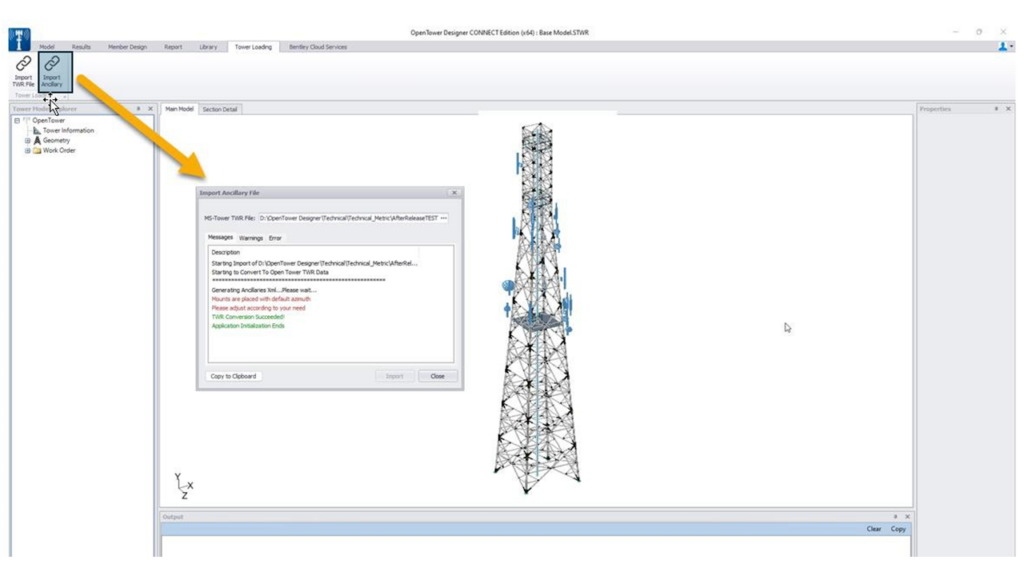
Figure: Interface OTD window during application of Import Ancillary.
Spreadsheet Interoperability For Large Ancillaries
In the latest version, we’ve made it quick and easy to feed OpenTower Designer with large ancillaries. Data can now be imported from a straightforward spreadsheet and loaded into any Appurtenance group.
In addition to creating progressive records of equipment status and corresponding utilization, you can export the Existing Appurtenance group into a new spreadsheet and use that as a template for further modification.
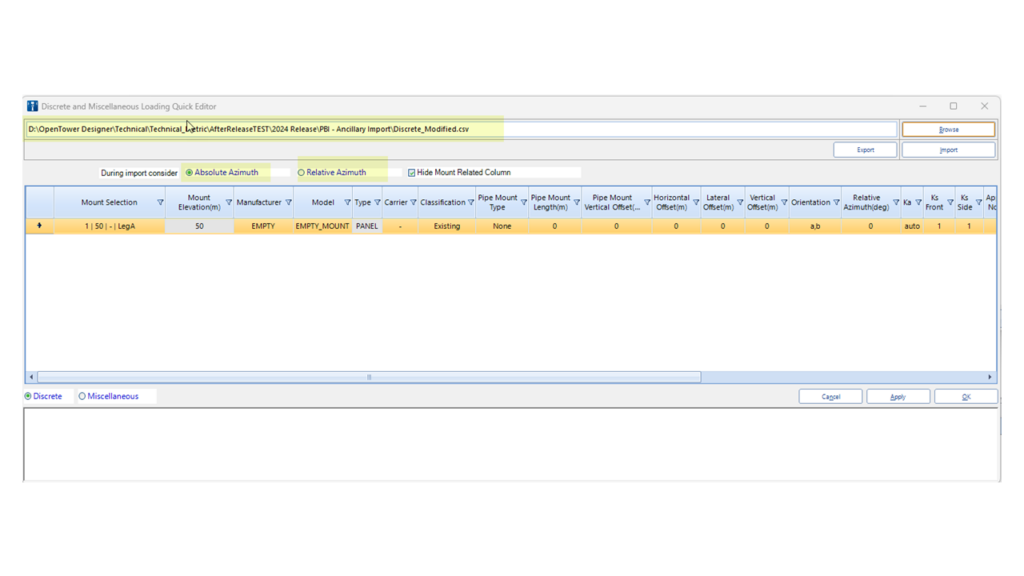 Figure: Quick Editor window with new tools to import/export Discrete report.
Figure: Quick Editor window with new tools to import/export Discrete report.
Post-Processing Data for Eurocode
Eurocode is also elevated in OTD 2024. Structures analyzed with Eurocode now have a separate table and graph to help you better understand and interpret the design forces and results shown in the Tower Model Explorer.
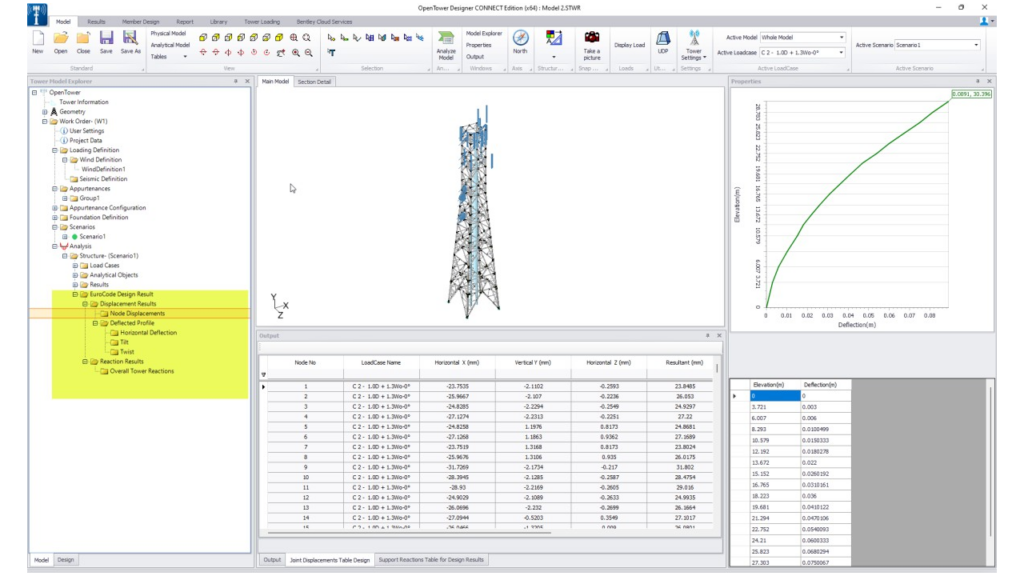
Figure: Interface OTD after the application of Member design under EN1991-1993.
Additionally, new functionality allows you to export the designed forces used while performing the Eurocode checks during the Member Design. Data is saved as EuroForcesData.csv into the OTD file directory, showing axial, shear and bending forcing in local axis for all Load Combinations in each members sections.
Analysis and Design
Rooftop Tower Analysis
OpenTower Designer 2024 now supports analysis and design of rooftop structures modeled as a Single UDP panel in MStower. Leveraging the Mount Frame Analysis Engine, it performs structural analysis on models imported from MStower.
The Analysis is performed according to TIA 222H.
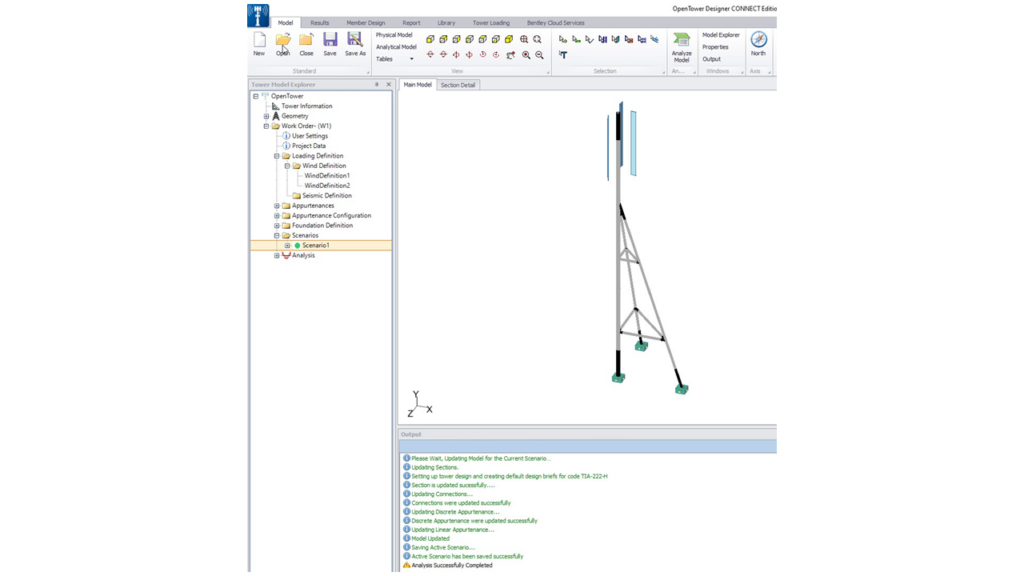
Figure: Rooftop application in OTD interface.
Once you activate a scenario, click the “Analyze Model” Button in the TOP Menu Bar for Structural Analysis and Design.
Reporting Updates
Eurocode Report
For Eurocode users, Open Tower Designer 2024 generates reports designed to show the governing Load Case. Data categories include:
- Compression Summary
- Tension Summary
- Axial and Bending Summary
- Bolt Summary
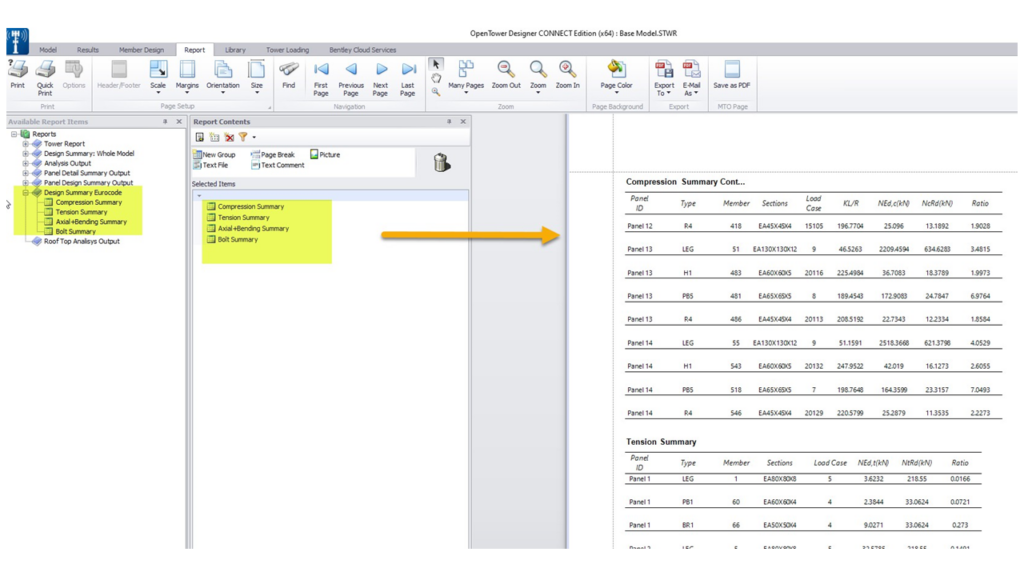
Figure: OTD Report interface.
NOTE: The Load Cases of more than 1000 are internal load cases created as a part of the Secondary Truss Analysis. For others, they referred to the Combination Load case number.
Rooftop Report
OpenTower 2024 also creates a separate report node for the Rooftop Structure.
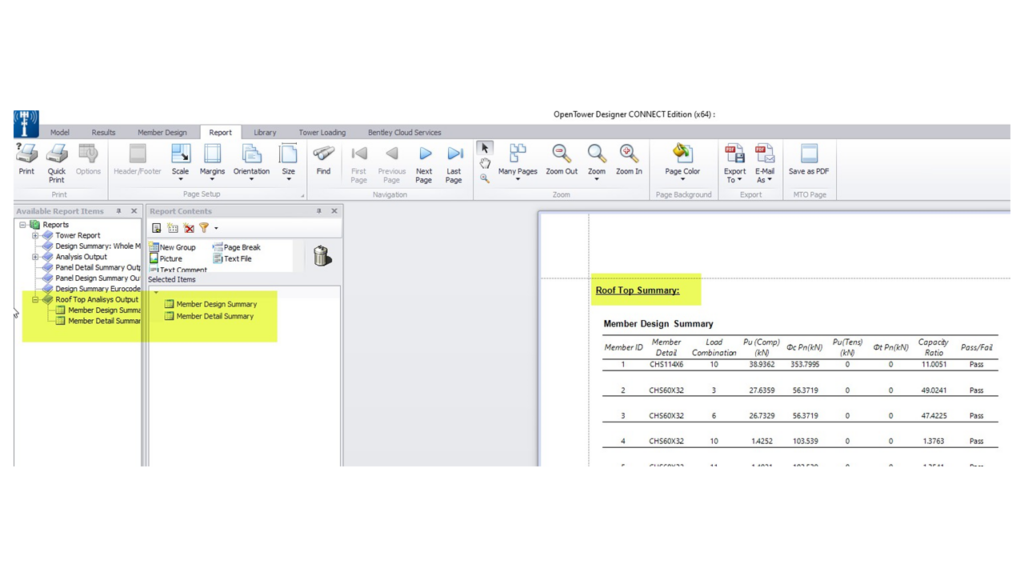 Figure: OTD Report interface.
Figure: OTD Report interface.
Interoperability
OpenTower Designer and iQ Integration
Integration between the OpenTower tools is enhanced in the latest version. Not only in the interoperability feature, but also in the drawing generation and equipment loading page where the Geographical North direction and annotation of legs and faces are made consistent with OTD convention.
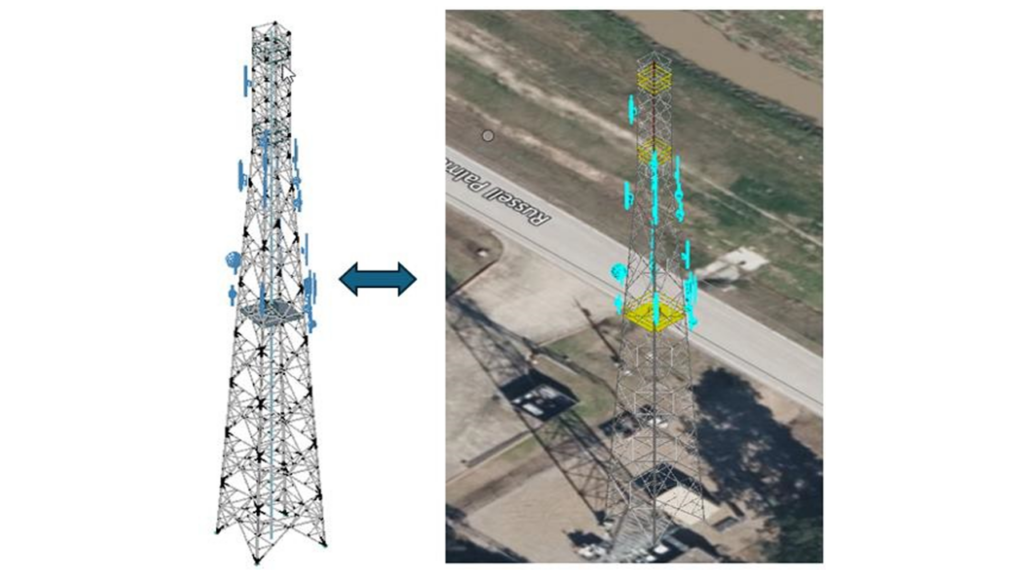
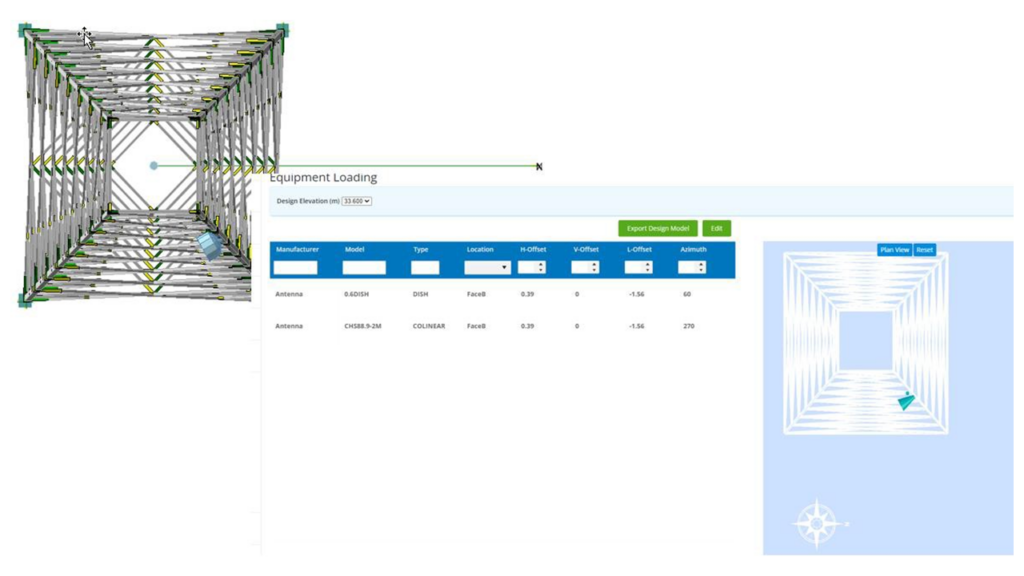
Figure: Equipment Loading in OTiQ
OpenTower Designer 2024 has been updated with your workflow in mind. Discover how boosted performance, enhanced reporting, and new analysis tools can optimize your tower design process, and help you deliver projects faster and more efficiently!
Ready to improve your tower design process? Purchase OpenTower Designer 2024, or Schedule a demo today and see the difference for yourself.